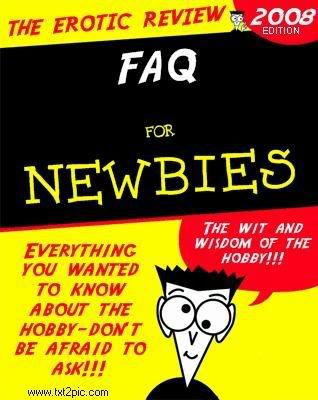Posting photos to your message is really quite easy and fun to do!
General Info:
1) The picture has to already be hosted on the web in order to appear in your message, you can not upload photos to TER. The host location can be your personal web site, excort mall ad, or an image hosting site like photbucket or imagecoast.
2) Only jpg, gif and bmp images can be linked to TER.
3) Only one image can be posted per message.
4) It both a picture URL and a link URL are entered, the picture becomes a hotlink.
How to post a picture link:
1) Right-click on the image you want to post and locate its URL by:
a) If you are using Internet Explorer, click on "Properties." In the Properties window, you will see a string of text beginning with "http//" and ending in ".jpg" (it will likely wrap around 2 or more lines). Select and copy the entire string.
or
b) If you are using Firefox, Safari or Opera, click on the option to "Copy Image Location/Address", the entire address will then be copied into your clipboard.
2) Paste what has been copied in the "picture URL" in the "Post Message" form. Be sure to either delete the "http://" that is in the box, or paste over it. What you end up with should look something like this: http://i346.photobucket.com/albums/p428/newbieboardmod/faq-2.jpg.
Other Information:
1) If the picture is changed on the hos site, it will also change wherever it is linked.
2) If the picture is removed from the host, or the host site is down, the picture link will not work.
3) Not all image host sites allow photos to be linked to TER.
-- Modified on 9/8/2008 4:10:14 AM
That's a real kewl book cover. I read this book and the instructions are easy to follow works.
Raquel
im upset i paided fifty dollars and still no work please help me some one link me up with how to get a ad up and picture links jewel pyt asian at its best... is where i thinking i could get a link to copy a paste but still no so please respond soon ....jewel skillzx0x0x0x0x0x0x0...
-- Modified on 5/22/2010 11:11:39 PM
General Info:
1) The picture has to already be hosted on the web in order to appear in your message, you can not upload photos to TER. The host location can be your personal web site, excort mall ad, or an image hosting site like photbucket or imagecoast.
2) Only jpg, gif and bmp images can be linked to TER.
3) Only one image can be posted per message.
4) It both a picture URL and a link URL are entered, the picture becomes a hotlink.
How to post a picture link:
1) Right-click on the image you want to post and locate its URL by:
a) If you are using Internet Explorer, click on "Properties." In the Properties window, you will see a string of text beginning with "http//" and ending in ".jpg" (it will likely wrap around 2 or more lines). Select and copy the entire string.
or
b) If you are using Firefox, Safari or Opera, click on the option to "Copy Image Location/Address", the entire address will then be copied into your clipboard.
2) Paste what has been copied in the "picture URL" in the "Post Message" form. Be sure to either delete the "http://" that is in the box, or paste over it. What you end up with should look something like this: http://i346.photobucket.com/albums/p428/newbieboardmod/faq-2.jpg.
Other Information:
1) If the picture is changed on the hos site, it will also change wherever it is linked.
2) If the picture is removed from the host, or the host site is down, the picture link will not work.
3) Not all image host sites allow photos to be linked to TER.
-- Modified on 9/8/2008 4:10:14 AM
Ive tried photobucket and hostingpics.net and unfortunately both links dont work and Ive followed your instructions what else can I do?
Hey ladies!
I was having a hard time creating an image URL while keeping the image in a jpg format. If, like myself, you tried all the directions in the aforementioned post to no avail then upload your photos here: https://imgsafe.org
After you have uploaded your image it will create an URL in the correct picture format.
Good luck and I hope this helps!
Peyto
I have contacted the provider to go to you for help but I am not sure where to find what you call "Post Message"....is that the same as "Compose Message"??....or is that the "Post Message" that is associated with the bottom of this message? And how does the provider link her TER reviews....through the "Link Title" feature??....or the "Link URL" feature?...or do you do that?
Thanks
Hello,
I have tried and tried several times to post a picture. Ive used different browsers, and I still cannot get an image address that ends with .jpg or .png. All addresses that I am able to copy from my photo all DO NOT end in those file types. Please help!
You might want to just post the address you're trying to use as the photo link in the body of the message so we can all see what you're talking about.
Before posting a link here, please make sure that it is from an image hosting site and not your personal computer or phone. You do not want to post C://Users/MyRealName/Photos/Winter2023/image.jpg that (a) won't work for posting the image and (b) might expose your RealName (as used on your computer) and (c) expose you to possible hacking.
.
Read these links and see if you can ID and mistakes you've been making:
http://www.theeroticreview.com/discussion-boards/newbie---faq-33/how-to-post-pics-is-an-faq-171223
http://www.theeroticreview.com/discussion-boards/newbie---faq-33/minimally-youll-need-a-photo-hosting-site-171130
http://www.theeroticreview.com/discussion-boards/newbie---faq-33/posting-pics-170651
http://www.theeroticreview.com/discussion-boards/newbie---faq-33/image-hosting-sites-170129
.
and several more.
Hello,
I have tried and tried several times to post a picture. Ive used different browsers, and I still cannot get an image address that ends with .jpg or .png. All addresses that I am able to copy from my photo all DO NOT end in those file types. Please help!
This is the URL: https://i.huffpost.com/gen/1492252/original.jpg
I paste that into the "Picture URL [ ] " box like this:
Picture URL [ https://i.huffpost.com/gen/1492252/original.jpg ]
and hit Post Message.

How about this ...
.
This is the link for one of your photos from your website:
https://img1.wsimg.com/isteam/ip/88bf89e2-95ce-4a5b-be94-4853349229cd/DSC_4996_postGIMP.jpg/:/cr=t:26.57%25,l:0%25,w:100%25,h:55.56%25/rs=w:1200,h:600,cg:true
TER will reject that because it doesn't END with gif, jpeg, png, or jpg.
.
The trailing stuff, /:/cr=t:26.57%25,l:0%25,w:100%25,h:55.56%25/rs=w:1200,h:600,cg:true I think has to do with the size or other properties of the image. Sometimes, it's needed; sometimes, not.
.
If you delete the gobbledygook after the jpg you get this:
https://img1.wsimg.com/isteam/ip/88bf89e2-95ce-4a5b-be94-4853349229cd/DSC_4996_postGIMP.jpg
Sometimes that will work; sometimes not.
.
Now I will paste that into the "Picture URL
[ https://img1.wsimg.com/isteam/ip/88bf89e2-95ce-4a5b-be94-4853349229cd/DSC_4996_postGIMP.jpg ] "
box and hit Post Message:
Ive tried a moment or two with html but I never stopped to look at the address I was copying over! Thank you. SOmetimes it will work and sometimes it wont. TY!