You don't say where your pic is. If it's just a pic on your computer, that won't work because no one can access your computer other than you (I hope).
File type. It has to be a recognized picture file type. I've posted .jpg, .jpeg, .gif and .png files. If your link ends with .html, .htm, .doc and so on, it's not a picture file and TER software will reject it. TER doesn't store your pic. It stores the LINK to the pic and just acts as a middle-man. When a reader opens your post, the TER computer has to find your picture on some other website and ask for it to be temporarily downloaded to the reader's browser so they can see it. 2. Location and access - If your picture is only on your personal computer, it is not accessible to the outside world. (I'm ignoring private servers and all that stuff.) So you have to put your pics on a public server that allows public access. Imagecoast and others are picture hosting sites. Create an account on the host. www.pichost.com/youraccountPut your pics mypic1.jpg, mypic2.jpg, etc. there. www.pichost.com/youraccount/mypic1.jpg
www.pichost.com/youraccount/mypic2.jpg, etc. You put a single link, www.pichost.com/youraccount/mypic1.jpg , in the "picture URL" box at the bottom of your post. If pichost goes down, your pic won't load.
If you remove your pic, the TER reader will get an error ("File not found" or similar. The LINK is still there in your post, but the TER computer can't find the original file on pichost.)
So, what is the proper way to copy and paste a picture url?
Thank you all!

I've been trying to post my picture by right clicking on my photo and choosing "Copy Picture URL" and it works but TER won't accept it because it's not a jpeg, etc.
So, what is the proper way to copy and paste a picture url?
Thank you all!
Imagecoast seems to work the best for most gals
Thank you, i will try this!
If I can figure out how to use it anyone can!
You don't say where your pic is. If it's just a pic on your computer, that won't work because no one can access your computer other than you (I hope).
File type. It has to be a recognized picture file type. I've posted .jpg, .jpeg, .gif and .png files. If your link ends with .html, .htm, .doc and so on, it's not a picture file and TER software will reject it.
TER doesn't store your pic. It stores the LINK to the pic and just acts as a middle-man. When a reader opens your post, the TER computer has to find your picture on some other website and ask for it to be temporarily downloaded to the reader's browser so they can see it.
2. Location and access - If your picture is only on your personal computer, it is not accessible to the outside world. (I'm ignoring private servers and all that stuff.) So you have to put your pics on a public server that allows public access. Imagecoast and others are picture hosting sites.
Create an account on the host. www.pichost.com/youraccount
Put your pics mypic1.jpg, mypic2.jpg, etc. there.
www.pichost.com/youraccount/mypic1.jpg
www.pichost.com/youraccount/mypic2.jpg, etc.
You put a single link, www.pichost.com/youraccount/mypic1.jpg , in the "picture URL" box at the bottom of your post.
If pichost goes down, your pic won't load.
If you remove your pic, the TER reader will get an error ("File not found" or similar. The LINK is still there in your post, but the TER computer can't find the original file on pichost.)
So, what is the proper way to copy and paste a picture url?
Thank you all!

Hi! The picture is from a social media site
Thank you for responding!!
I hope I finally got it right.
...the Message Board Policies. TER doesn't allow providers to post pictures of themselves on any board other than the photo only board and in their ad on the ad boards. Don't be surprised if your photo post is removed by TER board admin.
I linked the Message Board Policies below.
Feel free to ask questions here on the Newbie Board. We want to be helpful.
Welcome
xyz is right about knowing and following the posting rules.
The link you put in the box at the bottom of your post is:
http://www.imagecoast.com/images/SylviaKhalan/meingreendresslasvegas.jpg
To remove your pic from your post (so the post doesn't get completely removed) try anything like this:
1. Find any allowed picture on the web or take a selfie of your cat or dog or a potted plant.
Go to imagecoast and replace your picture file with the "safe" file AND GIVE IT THE SAME NAME:
Replace YOU http://www.imagecoast.com/images/SylviaKhalan/meingreendresslasvegas.jpg
with the CAT http://www.imagecoast.com/images/SylviaKhalan/meingreendresslasvegas.jpg
Now, your TER post has a picture of a CAT.
2. Simply DELETE http://www.imagecoast.com/images/SylviaKhalan/meingreendresslasvegas.jpg from imagecoast. That should produce a "File Not Found" error when we load your post.
3. Simply RENAME http://www.imagecoast.com/images/SylviaKhalan/meingreendresslasvegas.jpg
to almost anything http://www.imagecoast.com/images/SylviaKhalan/meingreendresslasvegasXXX.jpg
and it will still be "File Not Found" error
A few things:
1. From any forum "home" page, find the Life Preserver and read the Self-Help files. Lots of helpful info.
2. Learn how to watermark your pics.
3. You have no reviews or Profile yet. Once you do, you will have free limited VIP which includes PM (private messaging, TER's internal email system). Until then, consider signing up for paid VIP, a month at a time. If all goes well, you'll have limited free VIP before the first month expires. A $30 gift card pays for around 24 days of VIP.
4. Read the rules about posting (xyz's post) and post to PhotoOnly and your local Ad Board.
Look for the Self-Help link underneath the Life Preserver: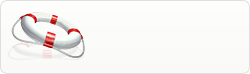
I never could figure to post in the photo only. Glad I can now, image coast is simple and easy! Thanks
